Many of our clients operate businesses where their target customers are local. They can walk right into their storefront, say "hello", and purchase their product or service. With the advent of location-aware devices -- I'm looking at you, Smartphones -- local search has become a hot topic. Of course, this means local search engine optimization (SEO) is also a key strategy to getting customers in your door to make that purchase. Quality local SEO is a key business advantage. It's not just Google and the like, either. Many mobile apps utilize all manner of public data on local companies to display more accurate representations and relevant information to their users.
It's not just for physical storefront product sellers, either. Local service-oriented organizations, even without a storefront, can benefit from the process.
A Series on Local SEO
I'm going to be blogging about local SEO over the coming weeks in a multi-part series. Daymuse itself has done little to no local SEO, making it a prime candidate as a case study for us. In addition, we'll be taking along some of our clients for the ride. In this way, you'll see how we can practically apply the learned principals to real-world examples. 123Print has an excellent infographic outling the initial steps which should be taken:

Step 1: Google+ Business Page
Today we're going to take the first step to Local SEO. The first box that needs to be checked relates to the all-powerful Google. When it comes to search, there's no stone left unturned to pleasing its mighty algorithm and attracting more customers to your organization. One of the key ranking factors Google analyzes is your organization's Google+ Business Page data. This is also a key way to get your organization listed within Google Maps if it's not there already. Millions of customers use Google Maps to find local organizations, your organization needs to be there. I created a quick YouTube how-to for creating your Google+ Business Page if you've not already done so, give it a watch for a simple walkthrough. This first step will serve as a basis for expanding your local influence and reach.
How-to Create a Google+ Business Page
- Sign-up on Google My Business: if you don't already have a Google account, create one
- Search Google Maps by business name and address
- If your organization doesn't yet exist on Google Maps, enter the address and then click "I've correctly entered the name and address"; follow the prompts to fill-in the organization information completely
- If your organization already exists on Google Maps, select it from the results and claim the business
- Follow the prompts to accept and define your Google+ Business Page information
If you wind up needing to verify your Google+ Business Page with a mailed card, you'll receive a postcard in 1-2 weeks from Google. It'll have a verification code you'll need to punch in online to confirm. Here's the one we received:
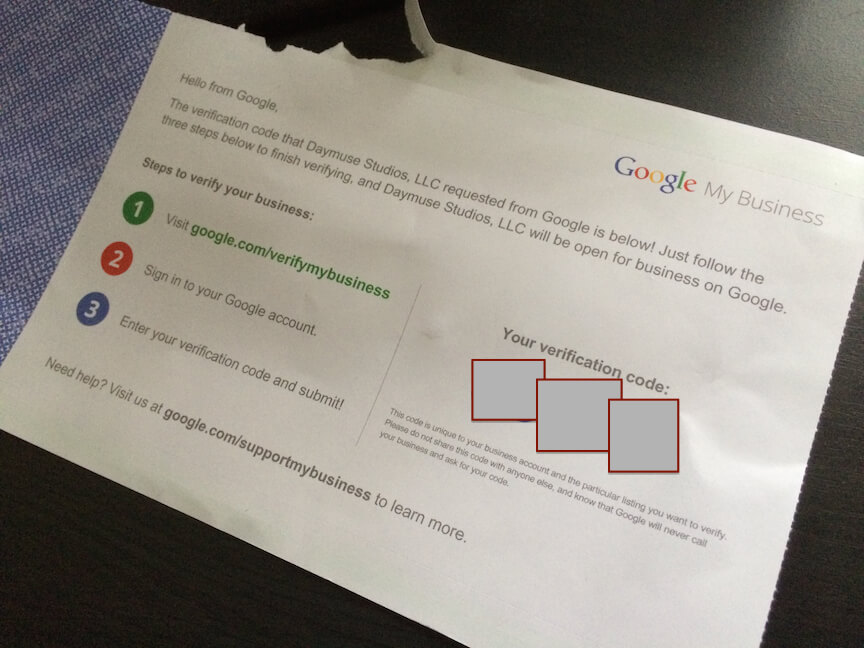
Whether you're a service organization, big business, or government entity; all organizations serve some form of local customer or client and can benefit from having a stronger local presence. Creating a Google+ Business Page is an excellent first step on the path to realizing a stronger local presence on the web. Stayed tuned for more in this multi-part series on Local SEO.
Google recently started a campaign -- Get Your Business on Google -- supporting local businesses and assisting with listings. If you're still having trouble getting listed, the campaign includes an even more in-depth guide to setting your organization up on Google.
Want our experts to offer insight on your social media strategy and integration with your web presence? Hire us.
This is a continuation in a series on Local SEO.
Step 1: Use Google+ Business Pages
Step 2: Make Your NAP Consistent
Step 3: Create Citations with Social Media, Bring Local Likes
Step 4: Decide which Social Media Sites for Your Business